Zebra CPCL Specifications Page 1
Browse online or download Specifications for Print & Scan Zebra CPCL. Zebra CPCL Specifications User Manual
- Page / 70
- Table of contents
- BOOKMARKS


- P1014152-002 1
- Contents 3
- About This Document 5
- Who Should Use This Document 6
- OPOS Web Sites 6
- Contacts 7
- Document Conventions 8
- OPOS Information 9
- OLE for Retail POS Controls 10
- Supported Bar Codes 11
- ZPL Fonts 13
- Supported Bar Codes and Fonts 14
- Supported Fonts 14
- CPCL Fonts 15
- Supported Specifications 17
- Supported Printers 18
- Specifications Supported 18
- Printer Name 19
- Maximum 19
- Print Width 19
- Common Properties 21
- Methods, and Events 21
- Summary of Common Properties 22
- Summary of Common Methods 23
- Summary of Common Events 24
- Name Type/Access 25
- Summary of Specific Methods 29
- Summary of Events 30
- Device Manager 31
- Using the Device Manager 32
- Connecting Using Bluetooth 34
- IP address configuration 35
- Parallel cable configuration 36
- Serial cable configuration 37
- Connecting Using a USB Cable 38
- Adding a Printer 39
- Configuration Settings 40
- Adding a KR403 Kiosk Printer 41
- 7. Click the Apply button 42
- Output Logging 44
- Additional Font Handling 45
- Assigning Multiple Fonts 48
- Deleting a Font 49
- Zebra ^CI Values 50
- CharacterSet 50
- CapCharacterSet CharacterSet 52
- Kiosk Printer Settings 53
- Kiosk Properties 53
- Current Page: 54
- Kiosk Values: 54
- Continuous Mode 55
- Variable Continuous Mode 1 56
- Variable Continuous Mode 2 57
- Implementation 57
- KR403 Specific User Interface 58
- Test Application 59
- Preparing Windows 60
- Zebra OPOS Test Application 62
- Test One: 64
- Test Two: 65
Summary of Contents
P1014152-002Zebra®ZPL & CPCL Printer Driver for OPOS Application Programmer’s Guide
OPOS InformationOLE for Retail POS Controls10P1014152-002 Rev. A ZPL & CPCL Printer Driver for OPOS Application Programmer’s Guide 06/13/2011OLE f
06/13/2011 ZPL & CPCL Printer Driver for OPOS Application Programmer’s Guide P1014152-002 Rev. A2Supported Bar Codes and FontsThis chapter lists s
Supported Bar Codes and FontsSupported Bar Codes12P1014152-002 Rev. A ZPL & CPCL Printer Driver for OPOS Application Programmer’s Guide 06/13/2011
13Supported Bar Codes and FontsSupported Fonts06/13/2011 ZPL & CPCL Printer Driver for OPOS Application Programmer’s Guide P1014152-002 Rev. ASupp
Supported Bar Codes and FontsSupported Fonts14P1014152-002 Rev. A ZPL & CPCL Printer Driver for OPOS Application Programmer’s Guide 06/13/2011Font
15Supported Bar Codes and FontsSupported Fonts06/13/2011 ZPL & CPCL Printer Driver for OPOS Application Programmer’s Guide P1014152-002 Rev. ACPCL
Supported Bar Codes and FontsSupported Fonts16P1014152-002 Rev. A ZPL & CPCL Printer Driver for OPOS Application Programmer’s Guide 06/13/2011 Not
06/13/2011 ZPL & CPCL Printer Driver for OPOS Application Programmer’s Guide P1014152-002 Rev. A3Supported Specifications and PrintersThis chapter
Supported Specifications and PrintersSpecifications Supported18P1014152-002 Rev. A ZPL & CPCL Printer Driver for OPOS Application Programmer’s Gui
19Supported Specifications and PrintersSupported Printers06/13/2011 ZPL & CPCL Printer Driver for OPOS Application Programmer’s Guide P1014152-002
Copyright and Liability Disclaimer2P1014152-002 Rev. A ZPL & CPCL Printer Driver for OPOS Application Programmer’s Guide 06/13/2011© 2011 ZIH Corp
Supported Specifications and PrintersSupported Printers20P1014152-002 Rev. A ZPL & CPCL Printer Driver for OPOS Application Programmer’s Guide 06/
06/13/2011 ZPL & CPCL Printer Driver for OPOS Application Programmer’s Guide P1014152-002 Rev. A4Common Properties, Methods, and EventsThis chapte
Common Properties, Methods, and EventsSummary of Common Properties22P1014152-002 Rev. A ZPL & CPCL Printer Driver for OPOS Application Programmer’
23Common Properties, Methods, and EventsSummary of Common Methods06/13/2011 ZPL & CPCL Printer Driver for OPOS Application Programmer’s Guide P101
Common Properties, Methods, and EventsSummary of Common Events24P1014152-002 Rev. A ZPL & CPCL Printer Driver for OPOS Application Programmer’s Gu
25Common Properties, Methods, and EventsSummary of Specific Properties06/13/2011 ZPL & CPCL Printer Driver for OPOS Application Programmer’s Guide
Common Properties, Methods, and EventsSummary of Specific Properties26P1014152-002 Rev. A ZPL & CPCL Printer Driver for OPOS Application Programme
27Common Properties, Methods, and EventsSummary of Specific Properties06/13/2011 ZPL & CPCL Printer Driver for OPOS Application Programmer’s Guide
Common Properties, Methods, and EventsSummary of Specific Properties28P1014152-002 Rev. A ZPL & CPCL Printer Driver for OPOS Application Programme
29Common Properties, Methods, and EventsSummary of Specific Methods06/13/2011 ZPL & CPCL Printer Driver for OPOS Application Programmer’s Guide P1
06/13/2011 ZPL & CPCL Printer Driver for OPOS Application Programmer’s Guide P1014152-002 Rev. AContents About This Document . . . . . . . . .
Common Properties, Methods, and EventsSummary of Events30P1014152-002 Rev. A ZPL & CPCL Printer Driver for OPOS Application Programmer’s Guide 06/
06/13/2011 ZPL & CPCL Printer Driver for OPOS Application Programmer’s Guide P1014152-002 Rev. A5Device ManagerThis chapter provides information a
Device ManagerUsing the Device Manager32P1014152-002 Rev. A ZPL & CPCL Printer Driver for OPOS Application Programmer’s Guide 06/13/2011Using the
33Device ManagerUsing the Device Manager06/13/2011 ZPL & CPCL Printer Driver for OPOS Application Programmer’s Guide P1014152-002 Rev. A3. Once th
Device ManagerUsing the Device Manager34P1014152-002 Rev. A ZPL & CPCL Printer Driver for OPOS Application Programmer’s Guide 06/13/2011Connecting
35Device ManagerUsing the Device Manager06/13/2011 ZPL & CPCL Printer Driver for OPOS Application Programmer’s Guide P1014152-002 Rev. AConnecting
Device ManagerUsing the Device Manager36P1014152-002 Rev. A ZPL & CPCL Printer Driver for OPOS Application Programmer’s Guide 06/13/2011Connecting
37Device ManagerUsing the Device Manager06/13/2011 ZPL & CPCL Printer Driver for OPOS Application Programmer’s Guide P1014152-002 Rev. AConnecting
Device ManagerUsing the Device Manager38P1014152-002 Rev. A ZPL & CPCL Printer Driver for OPOS Application Programmer’s Guide 06/13/2011Connecting
39Device ManagerConfiguration Settings06/13/2011 ZPL & CPCL Printer Driver for OPOS Application Programmer’s Guide P1014152-002 Rev. AConfiguratio
Contents4P1014152-002 Rev. A ZPL & CPCL Printer Driver for OPOS Application Programmer’s Guide 06/13/20114 • Common Properties, Methods, and Event
Device ManagerConfiguration Settings40P1014152-002 Rev. A ZPL & CPCL Printer Driver for OPOS Application Programmer’s Guide 06/13/20113. A message
41Device ManagerConfiguration Settings06/13/2011 ZPL & CPCL Printer Driver for OPOS Application Programmer’s Guide P1014152-002 Rev. AAdding a KR4
Device ManagerConfiguration Settings42P1014152-002 Rev. A ZPL & CPCL Printer Driver for OPOS Application Programmer’s Guide 06/13/20115. In the Co
43Device ManagerConfiguration Settings06/13/2011 ZPL & CPCL Printer Driver for OPOS Application Programmer’s Guide P1014152-002 Rev. A8. Click Yes
Device ManagerConfiguration Settings44P1014152-002 Rev. A ZPL & CPCL Printer Driver for OPOS Application Programmer’s Guide 06/13/2011Output Loggi
45Device ManagerAdditional Font Handling06/13/2011 ZPL & CPCL Printer Driver for OPOS Application Programmer’s Guide P1014152-002 Rev. AAdditional
Device ManagerAdditional Font Handling46P1014152-002 Rev. A ZPL & CPCL Printer Driver for OPOS Application Programmer’s Guide 06/13/20113. Select
47Device ManagerAdditional Font Handling06/13/2011 ZPL & CPCL Printer Driver for OPOS Application Programmer’s Guide P1014152-002 Rev. A6. Click t
Device ManagerAdditional Font Handling48P1014152-002 Rev. A ZPL & CPCL Printer Driver for OPOS Application Programmer’s Guide 06/13/20117. The new
49Device ManagerAdditional Font Handling06/13/2011 ZPL & CPCL Printer Driver for OPOS Application Programmer’s Guide P1014152-002 Rev. ADeleting a
06/13/2011 ZPL & CPCL Printer Driver for OPOS Application Programmer’s Guide P1014152-002 Rev. AAbout This DocumentThis section provides you with
Device ManagerProgramming Tips For Using Additional ZPL Fonts50P1014152-002 Rev. A ZPL & CPCL Printer Driver for OPOS Application Programmer’s Gui
51Device ManagerProgramming Tips For Using Additional ZPL Fonts06/13/2011 ZPL & CPCL Printer Driver for OPOS Application Programmer’s Guide P10141
Device ManagerUse of OPOS Character Properties52P1014152-002 Rev. A ZPL & CPCL Printer Driver for OPOS Application Programmer’s Guide 06/13/2011Us
53Device ManagerKR403 Specific User Interface06/13/2011 ZPL & CPCL Printer Driver for OPOS Application Programmer’s Guide P1014152-002 Rev. AKR403
Device ManagerKR403 Specific User Interface54P1014152-002 Rev. A ZPL & CPCL Printer Driver for OPOS Application Programmer’s Guide 06/13/2011Curre
55Device ManagerKR403 Specific User Interface06/13/2011 ZPL & CPCL Printer Driver for OPOS Application Programmer’s Guide P1014152-002 Rev. ADetai
Device ManagerKR403 Specific User Interface56P1014152-002 Rev. A ZPL & CPCL Printer Driver for OPOS Application Programmer’s Guide 06/13/2011Varia
57Device ManagerKR403 Specific User Interface06/13/2011 ZPL & CPCL Printer Driver for OPOS Application Programmer’s Guide P1014152-002 Rev. AVaria
Device ManagerKR403 Specific User Interface58P1014152-002 Rev. A ZPL & CPCL Printer Driver for OPOS Application Programmer’s Guide 06/13/2011 Note
06/13/2011 ZPL & CPCL Printer Driver for OPOS Application Programmer’s Guide P1014152-002 Rev. A6Test ApplicationThis chapter provides steps and i
About This DocumentWho Should Use This Document6P1014152-002 Rev. A ZPL & CPCL Printer Driver for OPOS Application Programmer’s Guide 06/13/2011Wh
Test ApplicationPreparing Windows® and Printer for Unicode Printing60P1014152-002 Rev. A ZPL & CPCL Printer Driver for OPOS Application Programmer
61Test ApplicationPreparing Windows® and Printer for Unicode Printing06/13/2011 ZPL & CPCL Printer Driver for OPOS Application Programmer’s Guide
Test ApplicationZebra OPOS Test Application62P1014152-002 Rev. A ZPL & CPCL Printer Driver for OPOS Application Programmer’s Guide 06/13/2011Zebra
63Test ApplicationZebra OPOS Test Application06/13/2011 ZPL & CPCL Printer Driver for OPOS Application Programmer’s Guide P1014152-002 Rev. A5. To
Test ApplicationZebra OPOS Test Application64P1014152-002 Rev. A ZPL & CPCL Printer Driver for OPOS Application Programmer’s Guide 06/13/2011Test
65Test ApplicationZebra OPOS Test Application06/13/2011 ZPL & CPCL Printer Driver for OPOS Application Programmer’s Guide P1014152-002 Rev. ATest
Test ApplicationPrinting Unicode with the Test Application66P1014152-002 Rev. A ZPL & CPCL Printer Driver for OPOS Application Programmer’s Guide
67Test ApplicationPrinting Unicode with the Test Application06/13/2011 ZPL & CPCL Printer Driver for OPOS Application Programmer’s Guide P1014152-
Test ApplicationPrinting Unicode with the Test Application68P1014152-002 Rev. A ZPL & CPCL Printer Driver for OPOS Application Programmer’s Guide
7About This DocumentContacts06/13/2011 ZPL & CPCL Printer Driver for OPOS Application Programmer’s Guide P1014152-002 Rev. AContactsTechnical Supp
Zebra Technologies Corporation Zebra Technologies Corporation475 Half Day Road, Suite 500Lincolnshire, IL 60069 USAT: +1 847 634 6700Toll-free +1
About This DocumentDocument Conventions8P1014152-002 Rev. A ZPL & CPCL Printer Driver for OPOS Application Programmer’s Guide 06/13/2011Document C
06/13/2011 ZPL & CPCL Printer Driver for OPOS Application Programmer’s Guide P1014152-002 Rev. A1OPOS InformationThis chapter provides a general o
More documents for Print & Scan Zebra CPCL



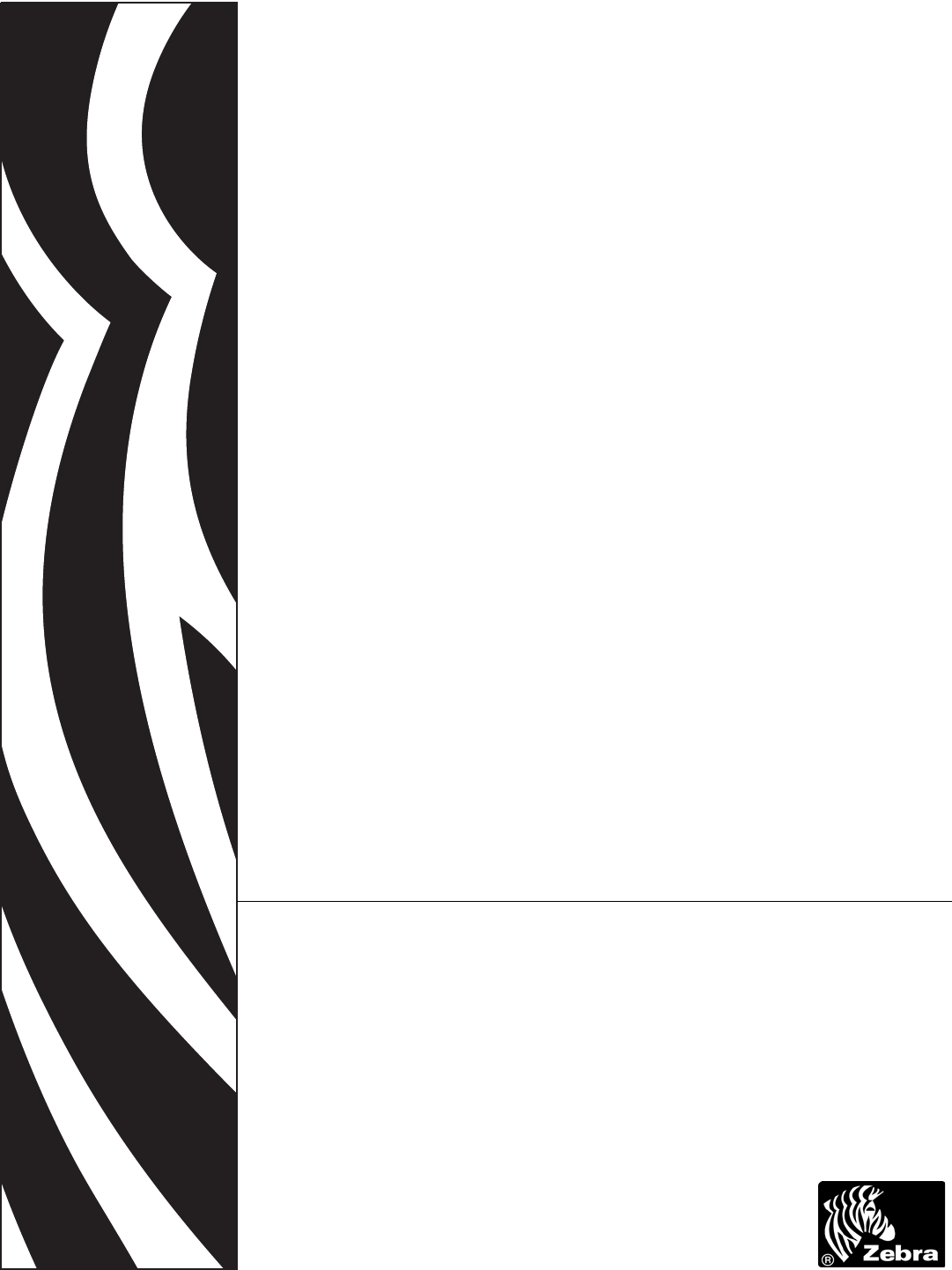
 (140 pages)
(140 pages) (86 pages)
(86 pages)







Comments to this Manuals