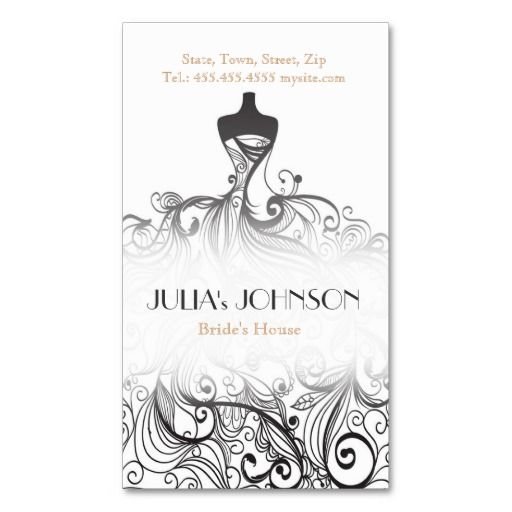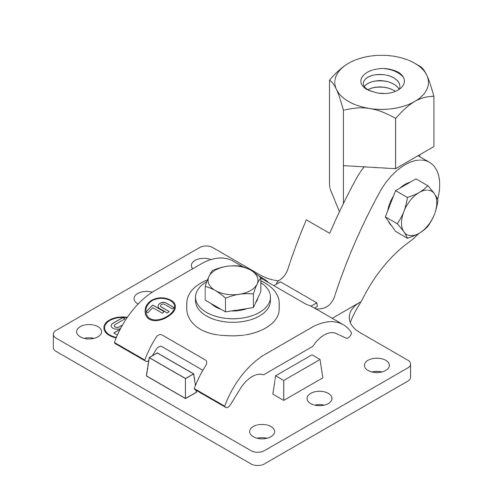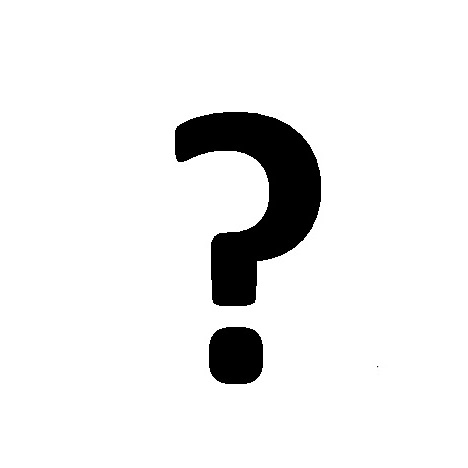Zebra 10/100 manuals
Owner’s manuals and user’s guides for Print servers Zebra 10/100.
We providing 3 pdf manuals Zebra 10/100 for download free by document types: Technical Information, User's Guide

Zebra 10/100 Technical Information (166 pages)
Brand: Zebra | Category: Print servers | Size: 1.71 MB |

Table of contents
=HEUD1HW
1
Copyrights
10
Contents
15
&RQWDFWV
16
,QWURGXFWLRQ
23
2YHUYLHZ
24
,OOXVWUDWLRQ
25
Introduction
27
Overview
27
5HTXLUHPHQWV
28
3URWRFROV
29
+DUGZDUH
30
=HEUD/LQN
47
6HWWLQJV
53
,QVWDOODWLRQ
69
Installation
73
=HEUD/LQN
97
+RPH3DJH
98
ZebraLink
100
General Setup
103
Calibration
105
Media Setup
105
$OHUW6HWXS
108
3ULQWHU&RQWUROV
111
WKHVHVWHSV
127
=HEUD1HW9LHZ
130
ZebraNet View
131
=HEUD1HW$OHUW
133
2SHQ$OHUW
139
8QDEOHWR3ULQW
148
*ORVVDU\
155
Glossary
156
Numerics
161
© 2004 ZIH Corp
166

Table of contents
Contents
3
Contacts
9
Introduction
13
Components
14
Overview
15
Firmware
16
Software
16
Protocols
17
Hardware
17
Printers
29
Restore
32
Without DHCP
33
Static Route
38
Gleaning
39
Installation
41
Click Next
43
Install
45
ZebraLink
49
ZM400, ZM600
52
Alert Setup
56
Print Width
68
Calibration
69
Print Jobs
80
ZebraNet Alert
100
Setting Alerts
101
Begin Search
103
Windows 95/98/Me
105
8. Click Add
106
Unable to Print
109
Ping the Printer
110
Print Protocols
113
12.3.4.123, you
114
Print Queues
115
Prerequisites
117
Glossary
123

Table of contents
ZebraNet
1
Contents
3
Contacts
10
Introduction
15
Technologies
17
Printers
23
PN XXXXX
26
Installation
31
Illustration
33
PRINT OUT
45
SETTINGS
45
Indicator
52
Static Route
60
Gleaning
61
DEFAULT NET
75
Home Page
88
If... Then
91
Home link
91
Print Label
91
RFID Setup
95
Media Setup
96
Calibration
96
ZPL Control
97
SMTP TCP/IP
100
Printer Controls
108
Print Server
109
Web Pages
109
Use this
114
View Port Status
119
Submit Changes
121
Control Panel
123
Indicators
130
(O), wait 10
132
Defaults
133
Ping the Printer
136
Start > Run
137
• United States
140
• Canada
140
IP Issues
142
Glossary
147
More products and manuals for Print servers Zebra
| Models | Document Type |
|---|---|
| Wireless Print Server |
User's Guide
 Zebra Wireless Print Server User guide,
94 pages
Zebra Wireless Print Server User guide,
94 pages
|
| Wireless Print Server |
User's Guide
 Zebra Wireless Print Server User guide,
90 pages
Zebra Wireless Print Server User guide,
90 pages
|
| Wireless Print Server |
User's Guide
 Zebra Wireless Print Server User guide [en] ,
164 pages
Zebra Wireless Print Server User guide [en] ,
164 pages
|
| PrintServer |
User Manual
 Zebra PrintServer User's Manual,
157 pages
Zebra PrintServer User's Manual,
157 pages
|
| Net ZM400TM |
User Manual
 Zebra Net ZM400TM User's Manual [en] ,
130 pages
Zebra Net ZM400TM User's Manual [en] ,
130 pages
|
| G47480 |
Datasheet
 Zebra ZebraNet Internal Print Server,
4 pages
Zebra ZebraNet Internal Print Server,
4 pages
|
| 46692 |
Datasheet
 Zebra External PrintServer II,
4 pages
Zebra External PrintServer II,
4 pages
|
| 78206 |
Datasheet
 Zebra ZebraNet II Print Server,
4 pages
Zebra ZebraNet II Print Server,
4 pages
|
| Wireless Print Server |
User's Guide
 Zebra Wireless Print Server User guide,
228 pages
Zebra Wireless Print Server User guide,
228 pages
|
| II |
Specifications
 Zebra II Specifications,
262 pages
Zebra II Specifications,
262 pages
|
| PrintServer |
User's Guide
 Zebra PrintServer User guide,
140 pages
Zebra PrintServer User guide,
140 pages
|
| II |
Specifications
 Zebra II Specifications,
412 pages
Zebra II Specifications,
412 pages
|