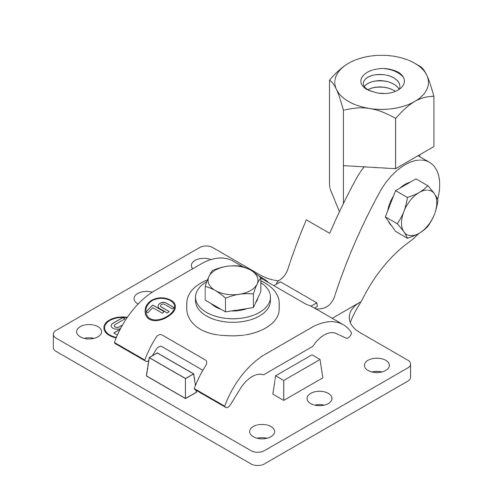Zebra P640I manuals
Owner’s manuals and user’s guides for Plastic card printers Zebra P640I.
We providing 1 pdf manuals Zebra P640I for download free by document types: User Manual

Table of contents
Introduction
11
Overview
12
Test card
15
PRINT button
15
Environment:
43
ID/Code :
43
Quadrant
59
B event
64
below
67
Sensor Data
76
Printer
78
Adjustment
78
IDPrint Lite
80
Card Setup
82
NOT want to
87
Pooling
93
More products and manuals for Plastic card printers Zebra
| Models | Document Type |
|---|---|
| Eltron Card Printer |
User Manual
 Zebra Eltron Card Printer User's Manual,
12 pages
Zebra Eltron Card Printer User's Manual,
12 pages
|
| P520 |
User Manual
 Zebra P520 User's Manual,
57 pages
Zebra P520 User's Manual,
57 pages
|
| P310 |
User Manual
 Zebra P310 User's Manual,
46 pages
Zebra P310 User's Manual,
46 pages
|
| P330i |
User Manual
 Zebra P330i User's Manual,
66 pages
Zebra P330i User's Manual,
66 pages
|
| Z74-000C0000EM00 |
Datasheet
 Zebra ZXP Series 7,
4 pages
Zebra ZXP Series 7,
4 pages
|
| Z72-EMACD000EM00 |
Datasheet
 Zebra ZXP7,
4 pages
Zebra ZXP7,
4 pages
|
| P1031925-029 |
Datasheet
 Zebra ZXP3,
16 pages
Zebra ZXP3,
16 pages
|
| Z31-00A00200US00 |
Datasheet
 Zebra ZXP3,
2 pages
Zebra ZXP3,
2 pages
|
| P630i |
User Manual
 Zebra P630i,
102 pages
Zebra P630i,
102 pages
|
| ZXP Series 8 |
Manual
 Zebra ZXP Series 8,
43 pages
Zebra ZXP Series 8,
43 pages
|
| P100i |
User Manual
 Zebra P100i,
76 pages
Zebra P100i,
76 pages
|
| P330m |
User Manual
 Zebra P330i,
68 pages
Zebra P330i,
68 pages
|
| P520 |
User Manual
 Zebra P520 User`s manual,
64 pages
Zebra P520 User`s manual,
64 pages
|
| ZXP Series 1 |
User Manual
 Zebra ZXP Series 1 User`s manual,
128 pages
Zebra ZXP Series 1 User`s manual,
128 pages
|
| P320i |
User Manual
 Zebra P320i User`s manual [de] [en] [es] [it] [pt] ,
49 pages
Zebra P320i User`s manual [de] [en] [es] [it] [pt] ,
49 pages
|
| Printer 8 |
User Manual
 Zebra Printer 8 User's Manual,
226 pages
Zebra Printer 8 User's Manual,
226 pages
|
| Printer P330IIII |
User Manual
 Zebra Printer P330IIII User's Manual,
17 pages
Zebra Printer P330IIII User's Manual,
17 pages
|
| P420 |
User Manual
 Zebra P420 User's Manual,
54 pages
Zebra P420 User's Manual,
54 pages
|
| Card Printer |
User Manual
 Zebra CARD PRINTER User's Manual,
21 pages
Zebra CARD PRINTER User's Manual,
21 pages
|