Zebra DS457 Manual Page 15
- Page / 24
- Table of contents
- TROUBLESHOOTING
- BOOKMARKS
Rated. / 5. Based on customer reviews


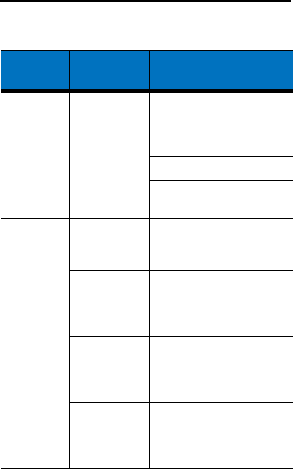
Quick Reference Guide 15
Troubleshooting
Problem Possible
Cause
Possible Solutions
No red
LED or
nothing
happens
during a
capture
attempt.
No power to
the imager.
Check the system power.
Confirm that the correct
host interface cable is
used.
Connect power supply.
Check for loose cable
connections.
Imager
cannot
read the
bar code.
Interface/
power cables
are loose.
Secure cable
connections.
Imager is not
programmed
for that bar
code type.
Program the imager to
read the type of bar code
to be scanned.
Incorrect
communica-
tion
parameters.
Set the correct comm-
unication parameters
(baud rate, parity, stop
bits, etc.)
Bar code
symbol is
unreadable.
Ensure the symbol is not
defaced. Try scanning
similar symbols of the
same code type.
- DS457 Fixed Mount Imager 1
- 2 DS457 Fixed Mount Imager 2
- Warranty 2
- Introduction 3
- 4 DS457 Fixed Mount Imager 4
- Connecting the DS457 4
- Quick Reference Guide 5 5
- Capturing Data 5
- 6 DS457 Fixed Mount Imager 6
- Programming Bar Codes 7
- 8 DS457 Fixed Mount Imager 8
- Host Types 8
- Quick Reference Guide 9 9
- 10 DS457 Fixed Mount Imager 10
- Quick Reference Guide 11 11
- Trigger Modes 11
- 12 DS457 Fixed Mount Imager 12
- Motion Enhancement for 12
- Presentation Mode 12
- Quick Reference Guide 13 13
- Beeper and LED Indications 14
- Troubleshooting 15
- Regulatory Information 16
- Quick Reference Guide 17 17
- Laser Devices 17
- 18 DS457 Fixed Mount Imager 18
- LED Devices 18
- Power Supply 18
- Quick Reference Guide 19 19
- Radio Frequency Interference 19
- Requirements - FCC 19
- Requirements - Canada 19
- Statement of Compliance 20
- Class B ITE 20
- Quick Reference Guide 21 21
- Equipment (WEEE) 21
- 22 DS457 Fixed Mount Imager 22
- Quick Reference Guide 23 23
- Service Information 24
 (16 pages)
(16 pages) (36 pages)
(36 pages) (2 pages)
(2 pages) (2 pages)
(2 pages)







Comments to this Manuals