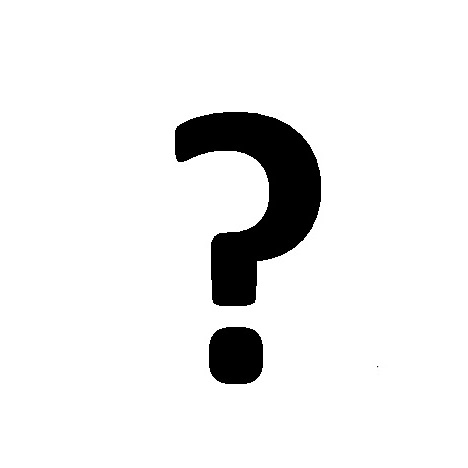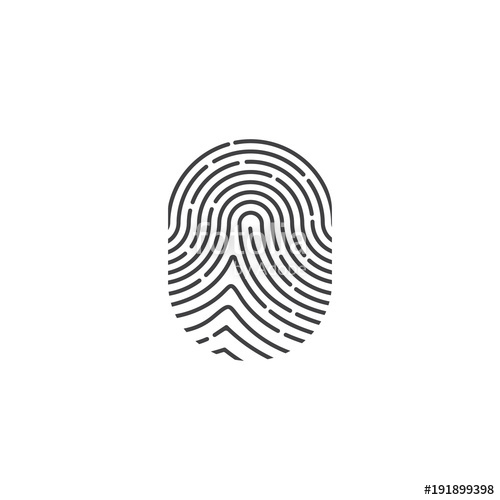Zebra 105927G-235 manuals
Owner’s manuals and user’s guides for Printer kits Zebra 105927G-235.
We providing 1 pdf manuals Zebra 105927G-235 for download free by document types: Datasheet

Table of contents
Contents
3
1.6 Icons
17
Click Finish
51
1. Offsets:
70
1. Media
78
Sensor Data
79
MM/DD/YYYY
94
Troubleshooting
111
Unusual events
118
Image skewed
132
Debris on Platen
132
4. Line Voltage
152
LAMINATE
159
Main PCBA
166
5.5 Main PCBA
167
5.5.1 Removal
168
5.11 Platen
185
Flip Station
187
LONG SHOULDER)
201
SHORT SHOULDER)
201
Power Supply
209
Clean Roller
212
Heater Elements
245
Latch Adjustment
255
5.26 Eject Arm
262
Eject Arm
263
Magnetic Encoder
266
APPENDIX A
275
Appendix B
277
Appendix C
279
Appendix D
281
Appendix E
283
APPENDIX F
287
APPENDIX G
291
Assemblies
292
Enclosures
295
Transport
298
Cleaning Station
300
Printing Station
301
Laminator
305
Miscellaneous
309
Shipping Carton
311
Appendix H
313
RMA) number
314
More products and manuals for Printer kits Zebra
| Models | Document Type |
|---|---|
| P1037974-008 |
Datasheet
 Zebra ZT200 Real Time Clock,
10 pages
Zebra ZT200 Real Time Clock,
10 pages
|
| 01970-082-3 |
Datasheet
 Zebra 01970-082-3,
1 pages
Zebra 01970-082-3,
1 pages
|
| 170PAX4 |
Datasheet
 Zebra 49242,
49 pages
Zebra 49242,
49 pages
|
| 105912G-037 |
Datasheet
 Zebra 105912G-037,
134 pages
Zebra 105912G-037,
134 pages
|
| 79822M |
Datasheet
 Zebra 79813M,
11 pages
Zebra 79813M,
11 pages
|
| P1015409 |
Datasheet
 Zebra P1015409,
9 pages
Zebra P1015409,
9 pages
|
| 105934-030 |
Datasheet
 Zebra 105934-001,
14 pages
Zebra 105934-001,
14 pages
|
| 34901-032M |
Datasheet
 Zebra 22017,
14 pages
Zebra 22017,
14 pages
|
| G77172M |
Datasheet
 Zebra G77172M,
11 pages
Zebra G77172M,
11 pages
|
| 49037 |
Datasheet
 Zebra 49037,
45 pages
Zebra 49037,
45 pages
|
| 105927G-466 |
Datasheet
 Zebra 105927G-466,
102 pages
Zebra 105927G-466,
102 pages
|
| 105934-099 |
Datasheet
 Zebra 105934-059,
10 pages
Zebra 105934-059,
10 pages
|
| P1014130 |
Datasheet
 Zebra P1014116,
9 pages
Zebra P1014116,
9 pages
|
| G46253M |
Datasheet
 Zebra G46382M,
17 pages
Zebra G46382M,
17 pages
|
| G33037M |
Datasheet
 Zebra G33037M,
11 pages
Zebra G33037M,
11 pages
|
| G105910-050 |
Datasheet
 Zebra G105910-050,
2 pages
Zebra G105910-050,
2 pages
|
| G44135-400M |
Datasheet
 Zebra G44135-400M,
11 pages
Zebra G44135-400M,
11 pages
|
| 105910-120 |
Datasheet
 Zebra LP 2824 Shipping Pack,
1 pages
Zebra LP 2824 Shipping Pack,
1 pages
|
| G105910-122 |
Datasheet
 Zebra G105910-122,
2 pages
Zebra G105910-122,
2 pages
|
| 105912-546 | Datasheet Zebra 105912-024, 111 pages |
Zebra devices