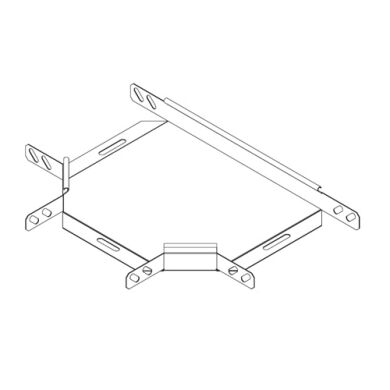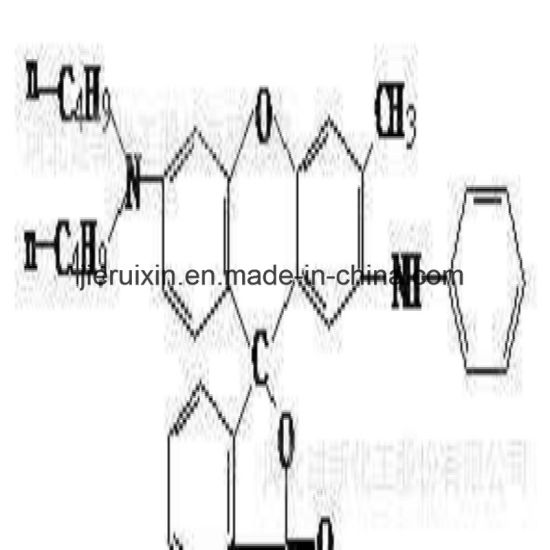Zebra EPL2 manuals
Owner’s manuals and user’s guides for Print & Scan Zebra EPL2.
We providing 4 pdf manuals Zebra EPL2 for download free by document types: Specifications, User Manual

Table of contents
FOREWORD
2
Conventions
16
WRITE TEXT
17
Syntax N
68
Printable
78
ZB Reference
81
ZT Reference
81
Direction
81
Sizes 1-4
105
Character Sets
109
980009-001 Rev.E
111
980009-001 Rev.F
126
Example:
140
Will Produce:
140
Symbol Geometry
146
Programming
151
Breakdown:
207
Description:
211
GK"WORLD"¿
217
GM"WORLD"4398¿
217
STOREIT1.TXT
217
Printing labels
240
PrinterHost
246

Table of contents
FOREWORD
2
Picket Fence
13
Orientation
13
Example:
36
cut position
58
Syntax FI
60
Syntax GI
66
Syntax N
80
Printable
96
Standard Label
100
Butterfly Label
100
Code Page - 437
132
Male RJ-11
136

Table of contents
FOREWORD
3
Contents
5
←A p p DATA
18
Example:
27
Syntax Ip
42
Parameters p
42
4 & 6 “lpm”
55
Appendix B
75
Appendix C
79

Table of contents
FOREWORD
2
Picket Fence
13
Orientation
13
Example #1
36
Will Produce
36
Example #2
37
Syntax FI
70
Syntax GI
76
], D, L, S]
102
980352-001 Rev.D
106
Printable
107
Center Alignment
107
Example:
108
Standard Label
111
Butterfly Label
111
Syntax UN
127
XX<CR><LF>
144
Male RJ-11
152
More products and manuals for Print & Scan Zebra
| Models | Document Type |
|---|---|
| Encore 3N |
User Manual
 Genuine Zebra® Mobile Accessories [en] ,
4 pages
Genuine Zebra® Mobile Accessories [en] ,
4 pages
|
| DA402 |
User Manual
 DA402 US Spec.qxd,
2 pages
DA402 US Spec.qxd,
2 pages
|
| P310i |
User Manual
 Zebra P310i Card Printer Supplies List,
2 pages
Zebra P310i Card Printer Supplies List,
2 pages
|
| 2742 |
User Manual
 Zebra Autosense Procedure - All,
1 pages
Zebra Autosense Procedure - All,
1 pages
|
| CPCL |
Installation Guide
 Zebra CPCL Installation guide,
30 pages
Zebra CPCL Installation guide,
30 pages
|
| SL5000r/T5000r |
User Manual
 Zebra SL5000r/T5000r User`s manual,
50 pages
Zebra SL5000r/T5000r User`s manual,
50 pages
|
| EM 220 |
User Manual
 Zebra® EM220II™ Mobile Printer,
4 pages
Zebra® EM220II™ Mobile Printer,
4 pages
|
| QLn320 |
User Manual
 1 Introduction QLn Series Overview (QLn320 Shown),
12 pages
1 Introduction QLn Series Overview (QLn320 Shown),
12 pages
|
| LP2443 |
User Manual
 EPL BASED PRINTERS - LINE MODE vs. PAGE MODE - All,
3 pages
EPL BASED PRINTERS - LINE MODE vs. PAGE MODE - All,
3 pages
|
| QLn220 |
User Manual
 Zebra : QLn220 Mobile Printer,
3 pages
Zebra : QLn220 Mobile Printer,
3 pages
|
| P110m |
User Manual
 Zebra P110m Card Printer Supplies List,
3 pages
Zebra P110m Card Printer Supplies List,
3 pages
|
| HC100 |
User Manual
 Zebra`s HC100™ Patient I.D. Solution,
1 pages
Zebra`s HC100™ Patient I.D. Solution,
1 pages
|
| T402 |
User Manual
 T402/US Spec.qxd,
2 pages
T402/US Spec.qxd,
2 pages
|
| Z6Mplus |
Specifications
 Zebra Z6Mplus Specifications [en] ,
11 pages
Zebra Z6Mplus Specifications [en] ,
11 pages
|
| Q3DLUBA000002 |
User Manual
 Zebra Q3DLUBA000002 User's Manual,
109 pages
Zebra Q3DLUBA000002 User's Manual,
109 pages
|
| QL 320 |
User Manual
 Zebra QL 320 User's Manual,
52 pages
Zebra QL 320 User's Manual,
52 pages
|
| MtP400 |
User Manual
 Zebra MtP400 User's Manual,
63 pages
Zebra MtP400 User's Manual,
63 pages
|
| lLink APL-I |
User Manual
 Zebra lLink APL-I User's Manual,
118 pages
Zebra lLink APL-I User's Manual,
118 pages
|
| P1070125-036 |
Datasheet
 Zebra P1070125-001,
4 pages
Zebra P1070125-001,
4 pages
|
| LP 2824-Z |
User Manual
 Migration guide Zebra® LP 2824 Plus™ & TLP 2824 Plus™ printers,
4 pages
Migration guide Zebra® LP 2824 Plus™ & TLP 2824 Plus™ printers,
4 pages
|